ActiveCampaign: Create click rate percentage calculations
The ActiveCampaign Resources don't come with any percentage based metrics. This means that you will have to create them yourself. This success article shows you how easy it is to create percentage calculations for your charts and dashboards.
- Select the resource 'Campaigns',
- click 'add a field' as in first screenshot
- Create formula calculation as per the second screenshot for click rate
- Repeat for open rate, unsubscribe rate or any other metric you want to create as percentage
- You should see these numbers on your report as per the third screenshot. You will need to change the metrics type to 'Percent'.
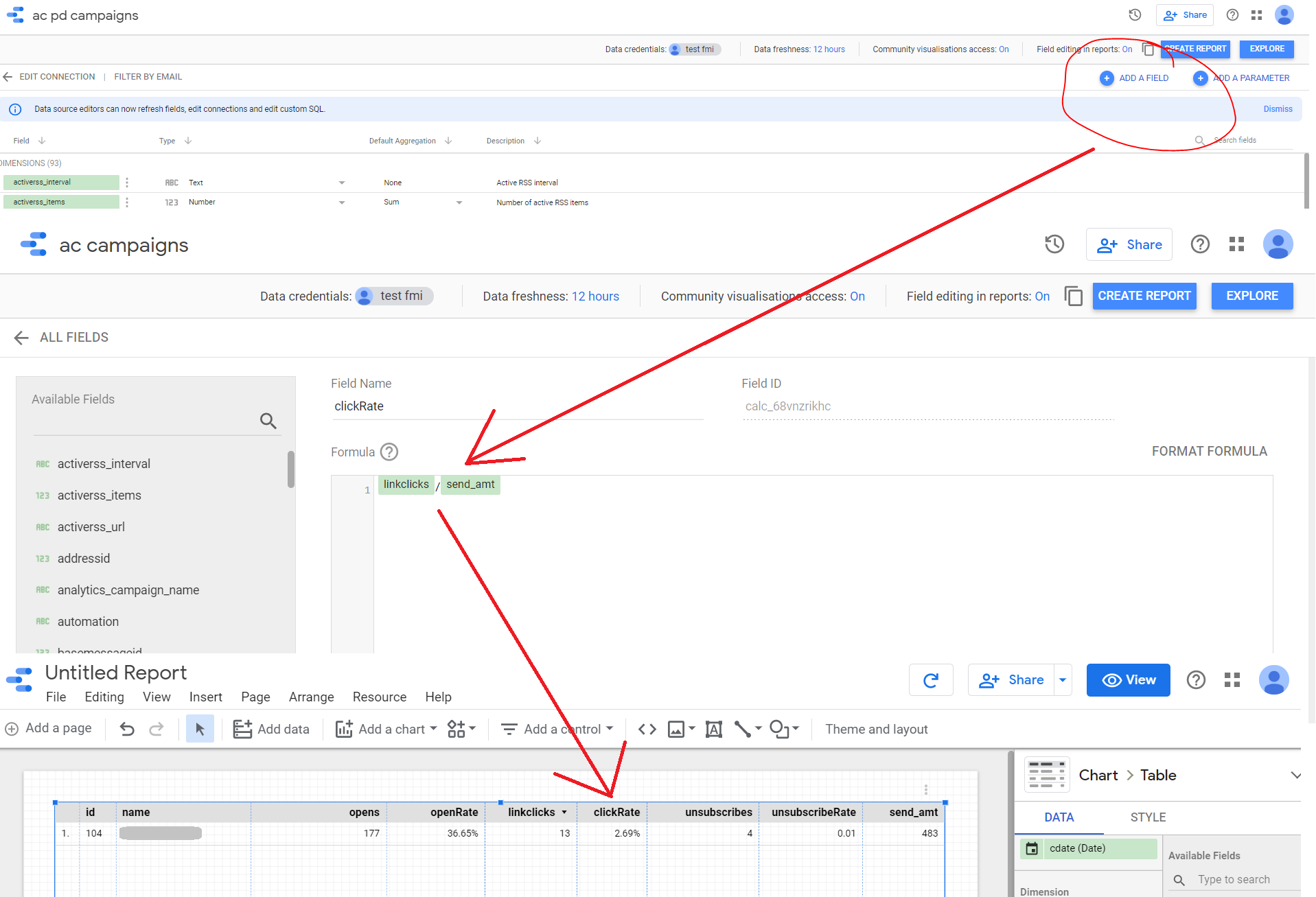
Related Articles
ActiveCampaign: Using resource "Campaign Report Open List"
When you create a data source using the resource 'Campaign Report Open List' you will need to use the date dimensions 'tstamp' and 'tstamp_iso'. It also required the use of a parameter for the 'campaign id' there are several ways to obtain a campaign ...ActiveCampaign: Creating your first Looker Studio data source to build your custom Dashboard
Build Your Report Adding and authorising Find My Insight ActiveCampaign Connector in Google Data Studio. This guide shows you how to use a Find My Insight Connector for Data Studio, It's pretty simple, just add and then authorize the connector. This ...ActiveCampaign: Converting timestamps to your local timezone
In your ActiveCampaign account you will typically have it set to your local time zone. This allows you to set campaigns to run at at time you are familiar with. Equally this could apply to deals, tasks, automations. Any feature that you are using. In ...Meta Ads: Creating your first Looker Studio data source to build your custom Dashboard
Build Your Report Adding and authorising Find My Insight Meta Ads Connector in Google Data Studio. This guide shows you how to use a Find My Insight Connector for Data Studio, It's pretty simple, just add and then authorize the connector. This will ...ActiveCampaign: Error code 403
When you receive the error code 403 'The request could not be authenticated or the authenticated user is not authorized to access the requested resource' ( For a full list of errors please refer to ActiveCampaign API document here as the last ...