ActiveCampaign: Error code 403
When you receive the error code 403 'The request could not be authenticated or the authenticated user is not authorized to access the requested resource' ( For a full list of errors please refer to ActiveCampaign API document here as the last screenshot).
Please check that you've set the account name and developer key correctly as per the screenshot below.
You can also find the account name from your ActiveCampaign Account URL.
You will also receive a 403 error when the developer key is changed, but has not been updated inside your subscription at member.findmyinsight.biz.
Once you've updated the account name and/or developer key, create a new data source to test the updated key or account name.

From the ActiveCampaign Website here
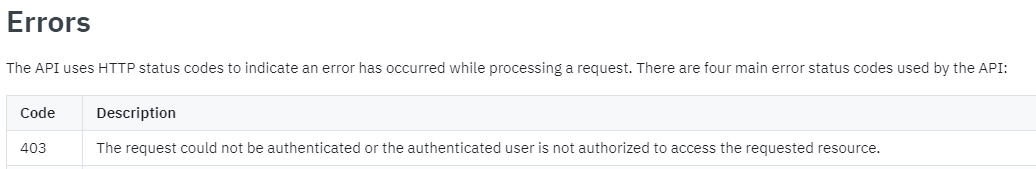
Related Articles
ActiveCampaign: Creating your first Looker Studio data source to build your custom Dashboard
Build Your Report Adding and authorising Find My Insight ActiveCampaign Connector in Google Data Studio. This guide shows you how to use a Find My Insight Connector for Data Studio, It's pretty simple, just add and then authorize the connector. This ...ActiveCampaign: Resource Documentation
For a detailed description of all the ActiveCampaign resources and tips for using the ActiveCampaign connector for Data Studio you can download the document here It lists all resources and contains a description of each dimension or metric in each ...ActiveCampaign: Managing large datasets with parameters
If you have see this error "You are trying to retrieve more than 30000 data at one data source which will exceed Google quota", it means you have exceeded the Google quota for a script runtime. We recommend adding as many parameters as possible to ...ActiveCampaign: Create click rate percentage calculations
The ActiveCampaign Resources don't come with any percentage based metrics. This means that you will have to create them yourself. This success article shows you how easy it is to create percentage calculations for your charts and dashboards. Select ...ActiveCampaign: Converting timestamps to your local timezone
In your ActiveCampaign account you will typically have it set to your local time zone. This allows you to set campaigns to run at at time you are familiar with. Equally this could apply to deals, tasks, automations. Any feature that you are using. In ...