ActiveCampaign: Optimising your Contact lists data source
When building dashboards we don't always need all of the data available to answer a particular question. In the example below we only want to know how many contacts have subscribed to list 81 since 22 November 2021. If you have a large number of contacts in your account this is a good way to trim the list down. This speeds up your query and reduces the risk of it timing out. It also reduces the total number of API calls being made which can be an issue with Looker Studio
1. Create a data source of 'Contact Lists' and tick the box 'the total count' to understand the total amount beforehand. It is 314,425.
2. Create a data source of 'Contact Lists' with the proper parameters 'offset' and 'max', according to the 'total count' that is retrieved from step 1. Here we set 312,000 and 3,000.
3. Rank the data source by sdate to understand the 'sdate' range to make sure that it covers the range you want. (raw data is ranked by 'sdate')
4. aggregate id by 'list' and 'sdate'. You can get the number of contacts subscribed to list 81 from 22 Nov 21 until now.
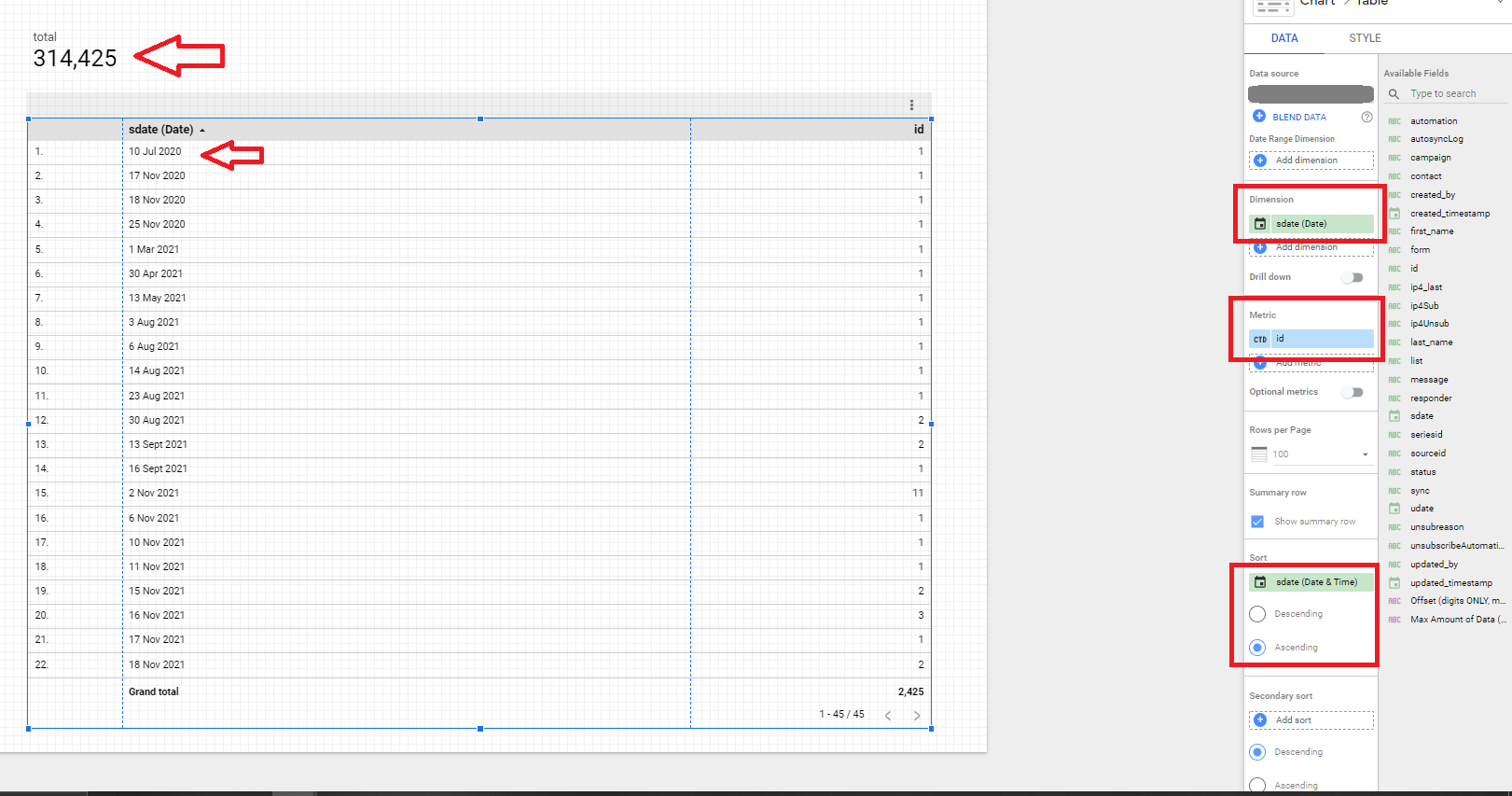
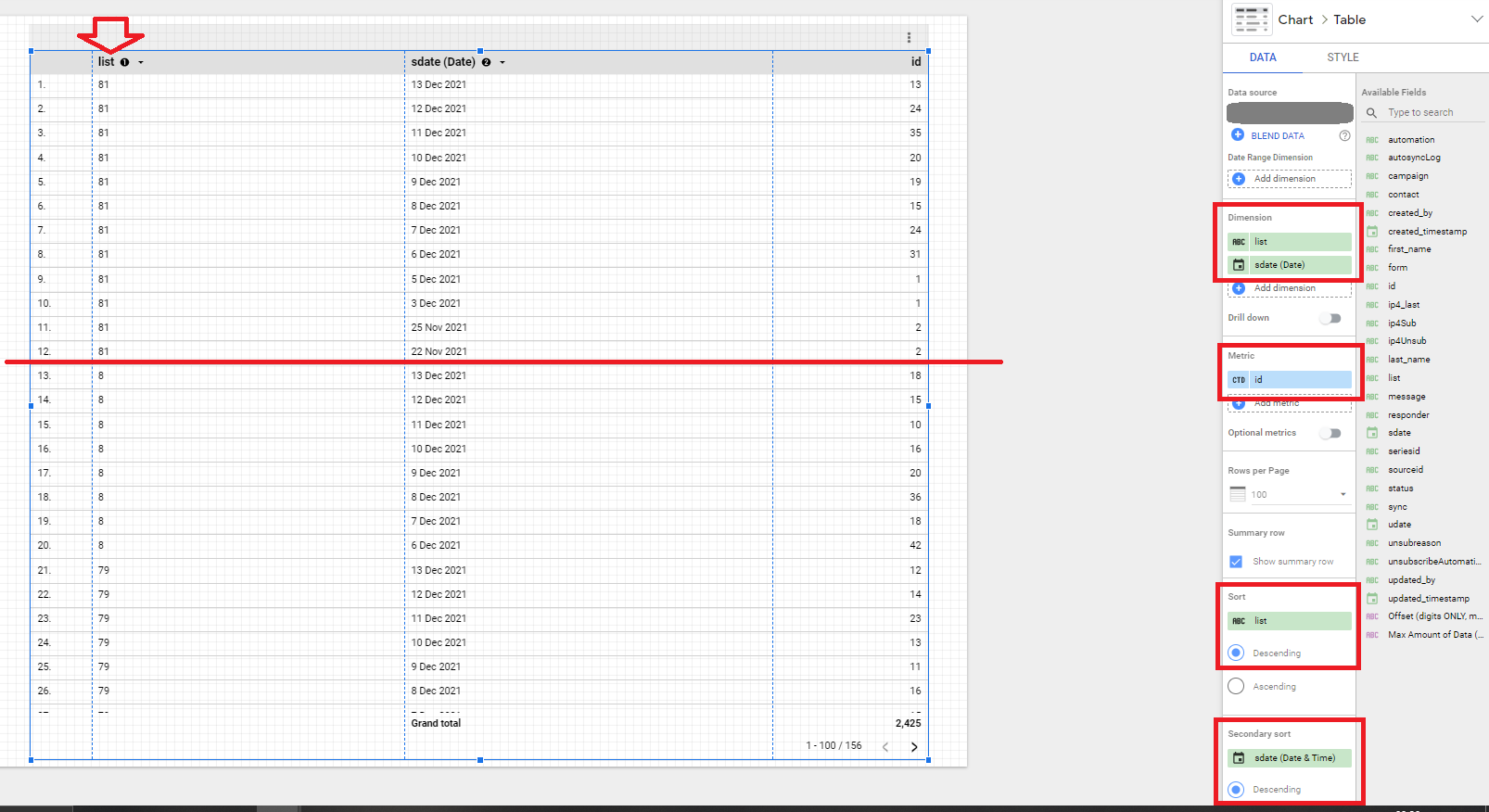
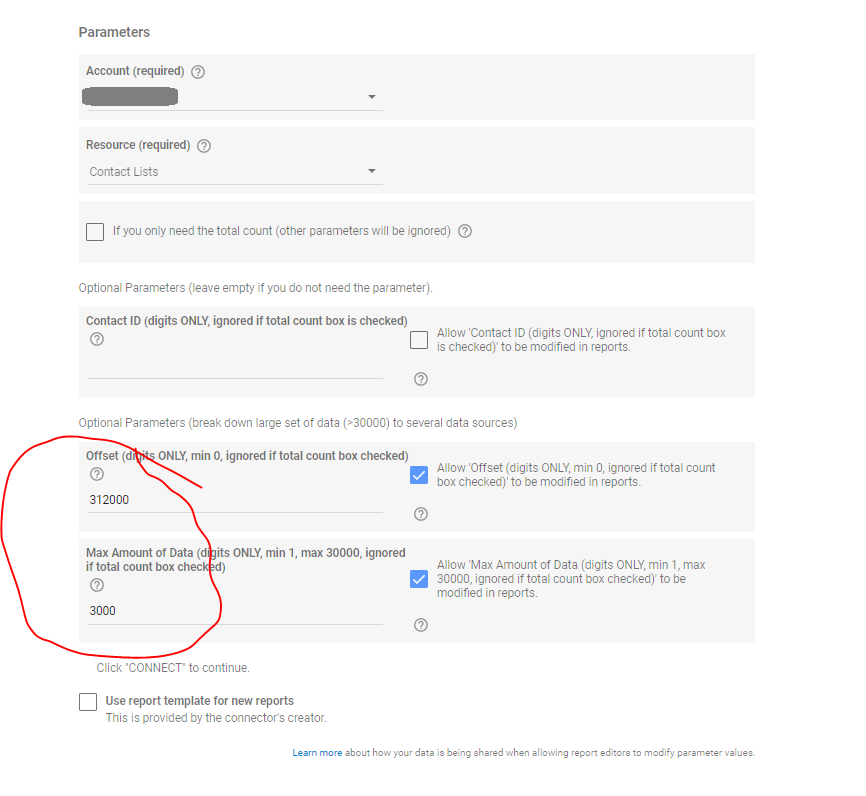
Related Articles
ActiveCampaign: Managing large datasets with parameters
If you have see this error "You are trying to retrieve more than 30000 data at one data source which will exceed Google quota", it means you have exceeded the Google quota for a script runtime. We recommend adding as many parameters as possible to ...ActiveCampaign: Creating your first Looker Studio data source to build your custom Dashboard
Build Your Report Adding and authorising Find My Insight ActiveCampaign Connector in Google Data Studio. This guide shows you how to use a Find My Insight Connector for Data Studio, It's pretty simple, just add and then authorize the connector. This ...ActiveCampaign: Using resource "Campaign Report Open List"
When you create a data source using the resource 'Campaign Report Open List' you will need to use the date dimensions 'tstamp' and 'tstamp_iso'. It also required the use of a parameter for the 'campaign id' there are several ways to obtain a campaign ...Meta Ads: Creating your first Looker Studio data source to build your custom Dashboard
Build Your Report Adding and authorising Find My Insight Meta Ads Connector in Google Data Studio. This guide shows you how to use a Find My Insight Connector for Data Studio, It's pretty simple, just add and then authorize the connector. This will ...ActiveCampaign: Resource Documentation
For a detailed description of all the ActiveCampaign resources and tips for using the ActiveCampaign connector for Data Studio you can download the document here It lists all resources and contains a description of each dimension or metric in each ...