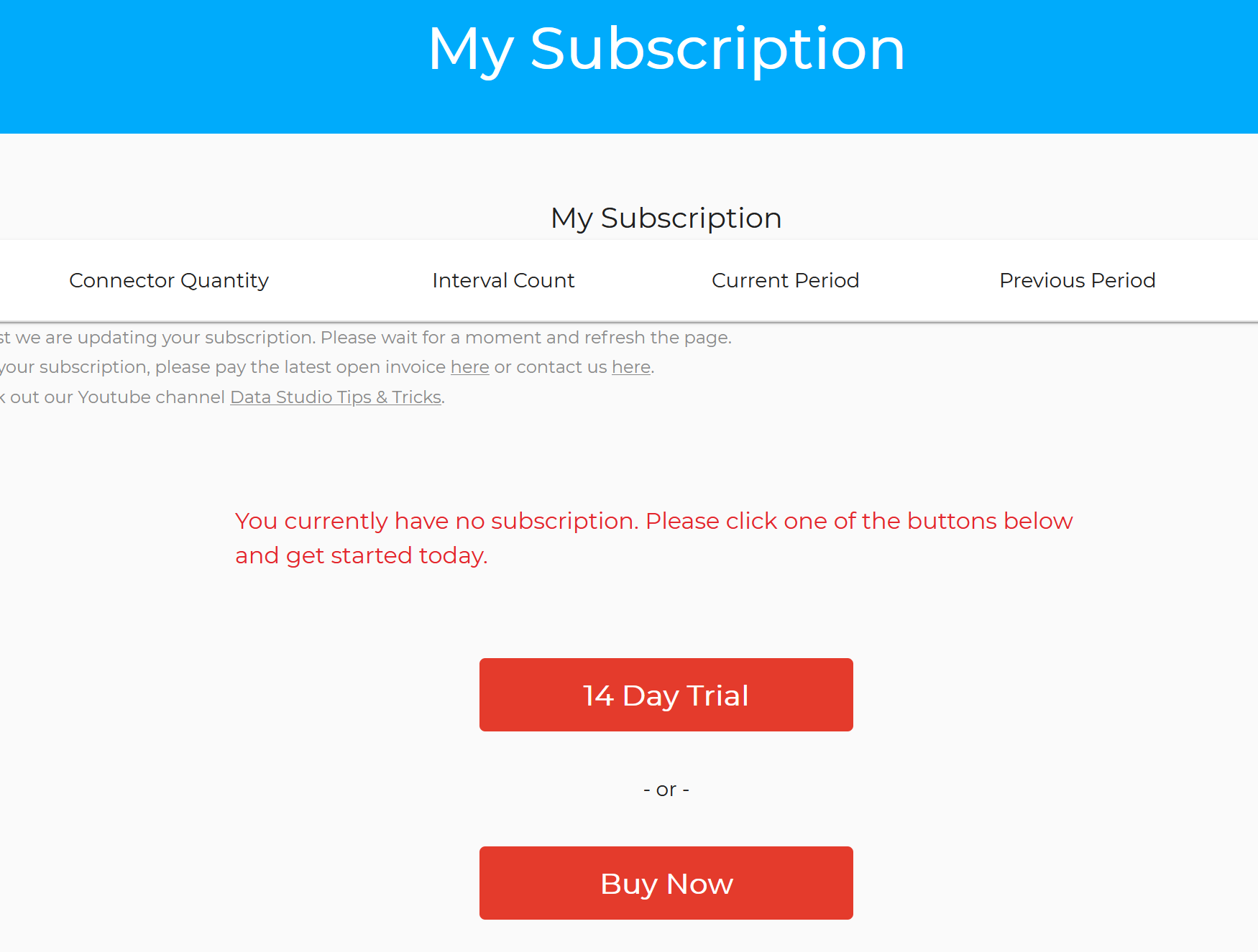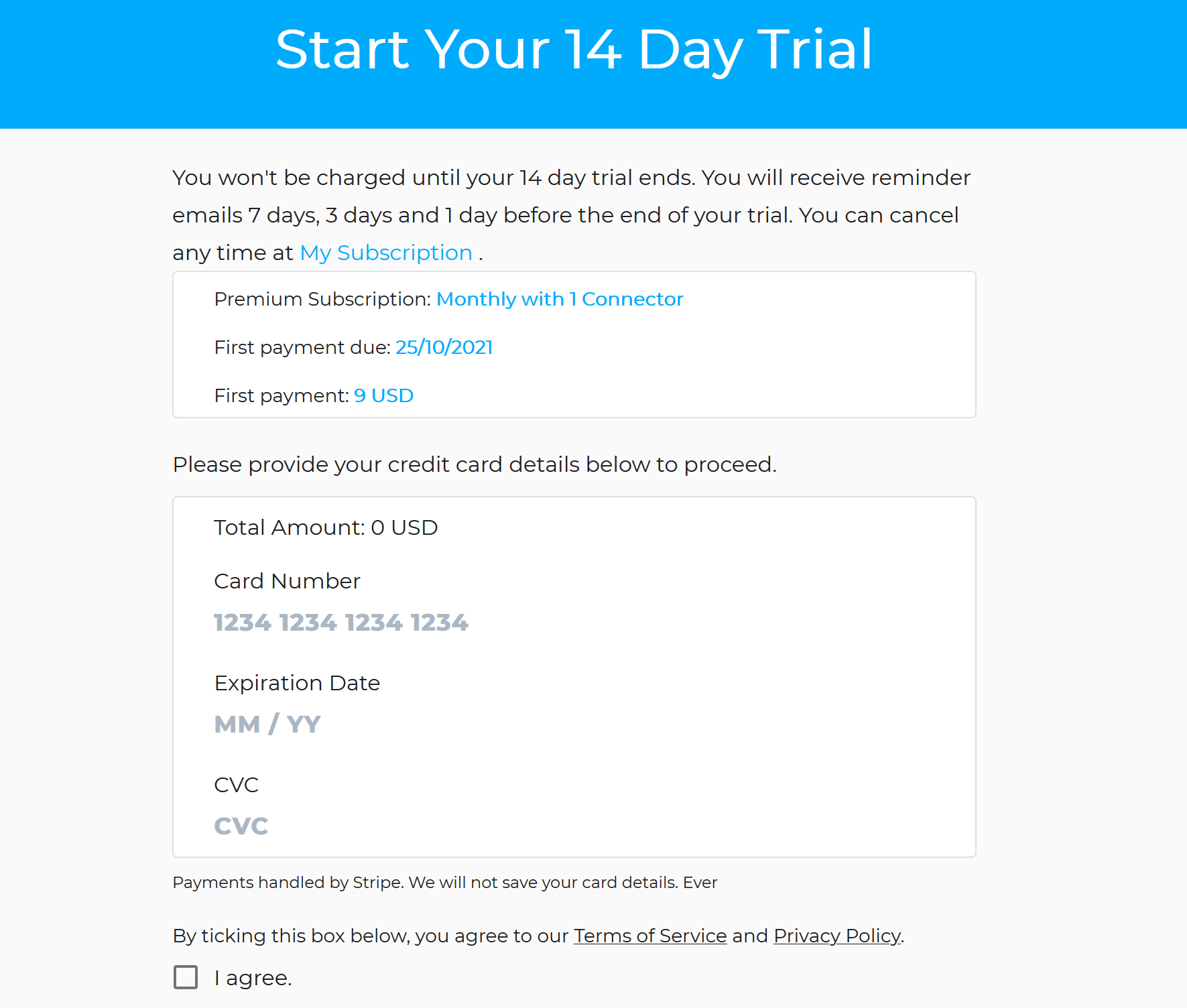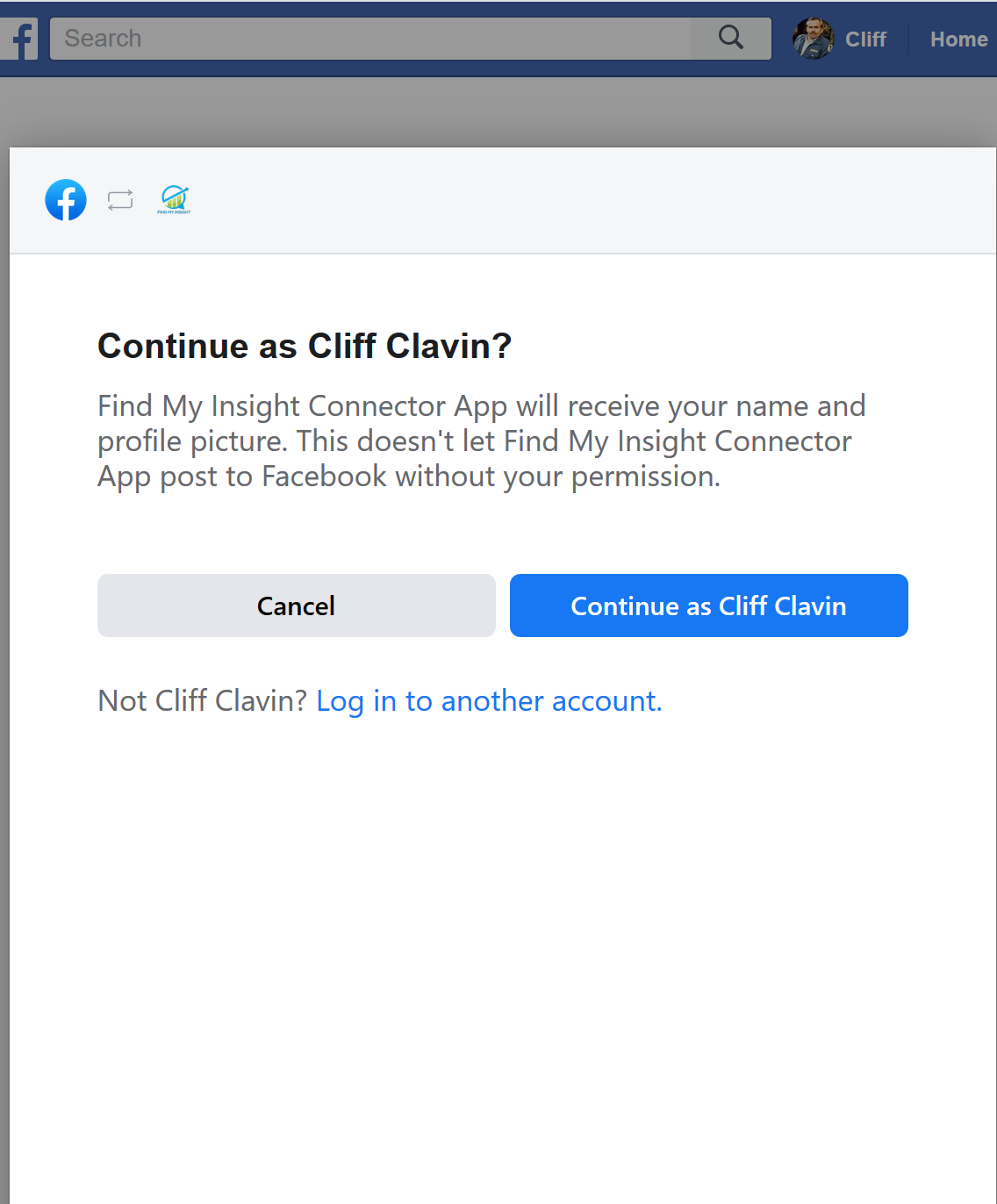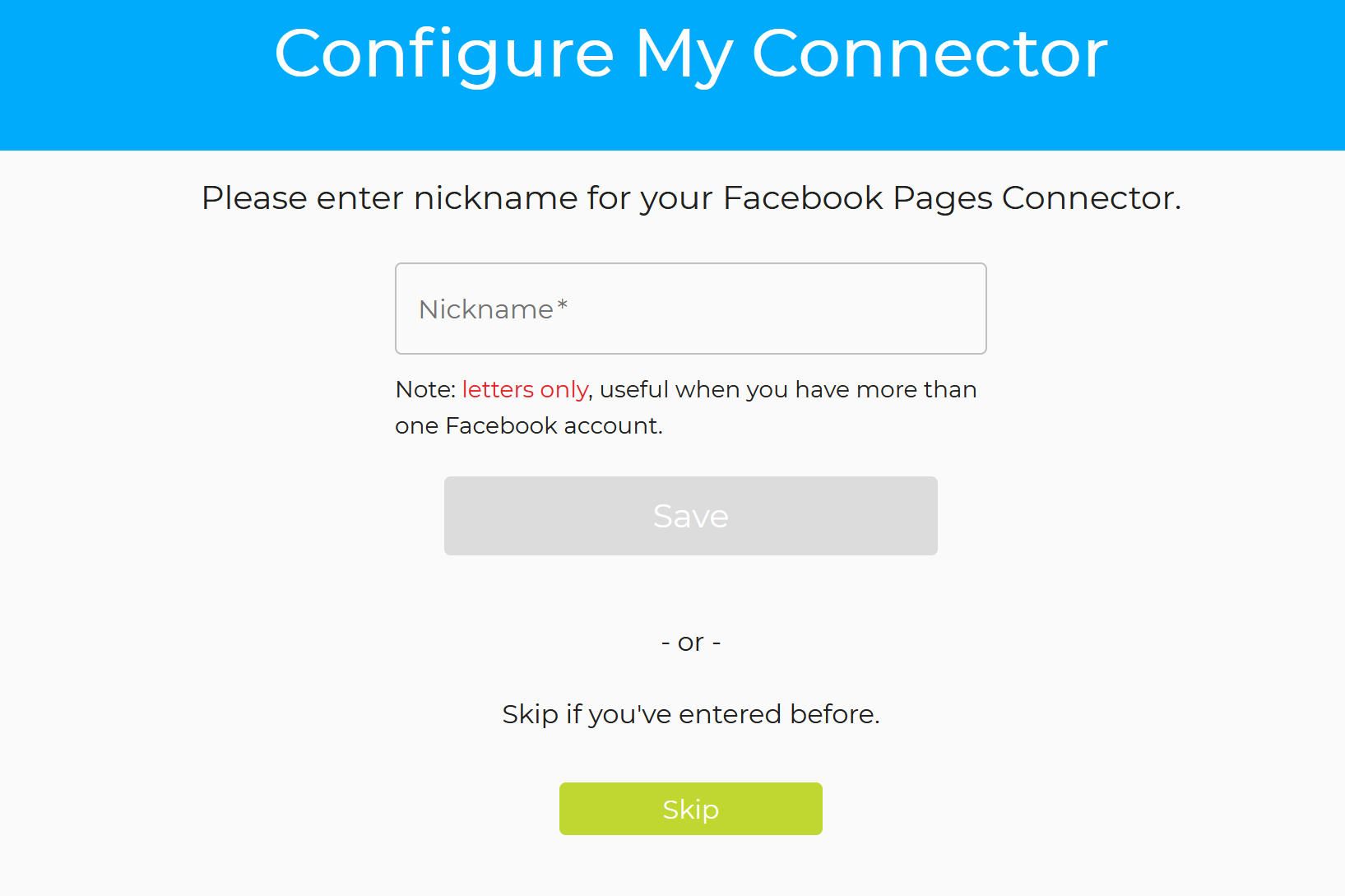Facebook Pages & Instagram Profiles: Creating your Connector Membership
Become a Member and purchase your Find My Insight Connectors
Thanks for choosing a Find My insight Connector. First things first, you will need to sign up become a member. Membership is free.
Our privacy Policy can be found here and our terms of service here.
1- You can navigate directly to our sign up page. https://member.findmyinsight.biz
2- Once there, create your own profile. You cannot change your email once you have set up your profile.

3- For your Find My Insight connector to work you will need to start a free 14-day trial.
4- You will need to enter your Credit card Details to activate the 14-day. We use Stripe for our payment so it's fully secure.
5- Enter your Credit Card details.
6- Now add your Connector from the button or you can navigate to My Connectors

7- Upon choosing the Facebook Pages connector, you will be asked to authorise access to your Facebook Account. (Your account should also have permission to access the Facebook Page you want to connect to. Follow the prompts
8- You will see the following Facebook permissions page if you are connecting for the first time.
10- Keep Following the Prompts.
11- You will need to give the Find My Insight Connector App permission to access your Facebook Page.
12- You have now successfully connected your Facebook Account to Find My Insight. You are now ready to add a Facebook Page to the connector. Please note you can connect as many Facebook Pages or Instagram Profiles to your Facebook Pages connector as you want, There is no limit.

12- When you click okay you will be redirected to the Configure my Connector Page.
Use a Nickname that is similar to the Facebook Page name. Click save when this is completed.
12- When you click save you will see the confirmation page. This lets you know you have successfully created a Find My Insight Connector. Click on "Take me to My Connectors"
13- Copy your Master Token from the My Connectors Page. You are now ready to build your Facebook Pages Dashboard with Google Data Studio and Find My Insight.
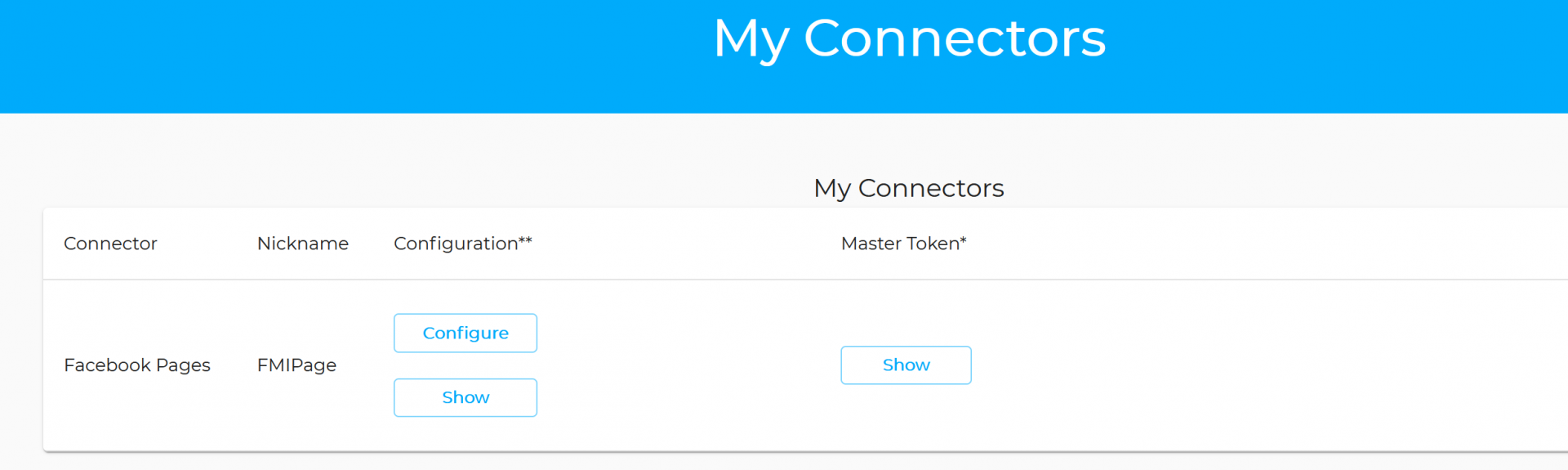
Related Articles
Facebook Pages & Instagram Profiles: Resource Documentation
For a detailed description of all the Facebook Pages and Instagram Profiles resources and tips for using the Facebook Pages connector for Data Studio you can download the document here It lists all resources and contains a description of each ...Stripe Payments: Creating your Connector Membership
Become a Member and purchase your Find My Insight Connectors Thanks for choosing a Find My insight Connector by Datagems. First things first, you will need to sign up to our portal and become a member. Membership is free. Our privacy Policy can be ...Meta Ads: Creating your Connector Membership
Become a Member and purchase your Find My Insight Connectors Thanks for choosing a Find My insight Connector. First things first, you will need to sign up to our portal and become a member. Membership is free. Our privacy Policy can be found here and ...ActiveCampaign: Creating your first Looker Studio data source to build your custom Dashboard
Build Your Report Adding and authorising Find My Insight ActiveCampaign Connector in Google Data Studio. This guide shows you how to use a Find My Insight Connector for Data Studio, It's pretty simple, just add and then authorize the connector. This ...Meta Ads: Creating your first Looker Studio data source to build your custom Dashboard
Build Your Report Adding and authorising Find My Insight Meta Ads Connector in Google Data Studio. This guide shows you how to use a Find My Insight Connector for Data Studio, It's pretty simple, just add and then authorize the connector. This will ...