Member portal: connecting (or revoking) your Data Studio connector
When you create a new data source on Data Studio for the first time, you need to enter the email that you signed up with on the Find My Insight member portal you will also need to copy the master token to authorize your account. The master token is a long string that you can find on your My Connectors page (the red block is masking it as per the screenshot below).
If you have to re-configure your connector ( this could be changing your account name from abc to abd ). It can take up to 10 minutes to sync your new configuration to Data Studio in the backend. Alternatively you can try to revoking access on Data Studio to force sync immediately as the second screenshot below.
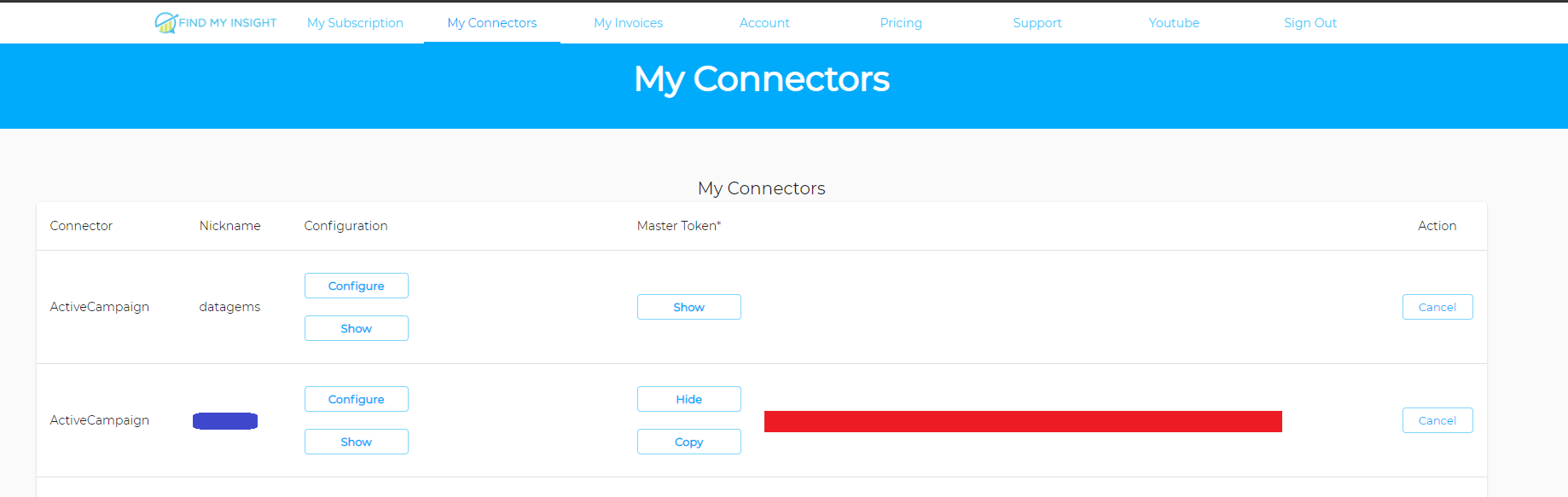

Related Articles
ActiveCampaign: Creating your first Looker Studio data source to build your custom Dashboard
Build Your Report Adding and authorising Find My Insight ActiveCampaign Connector in Google Data Studio. This guide shows you how to use a Find My Insight Connector for Data Studio, It's pretty simple, just add and then authorize the connector. This ...Meta Ads: Creating your first Looker Studio data source to build your custom Dashboard
Build Your Report Adding and authorising Find My Insight Meta Ads Connector in Google Data Studio. This guide shows you how to use a Find My Insight Connector for Data Studio, It's pretty simple, just add and then authorize the connector. This will ...Stripe Payments: Creating your Connector Membership
Become a Member and purchase your Find My Insight Connectors Thanks for choosing a Find My insight Connector by Datagems. First things first, you will need to sign up to our portal and become a member. Membership is free. Our privacy Policy can be ...Looker Studio: Speed up your dashboards
Have you been in meeting or presentation and wanted to be able to share insight on Looker Studio but were hesitant because you never know how long you will be waiting your dashboard to render? If the answer to to that question is yes. Have you tried ...Meta Ads: 6 easy steps to build your Looker data source
The Meta Ads data connector for Looker Studio has been build with a 6 step data configurator. The Meta Ads insight API has a lot of un-documented rules around the configuration of your request. Our 6 step configurator compiles at each step to ensure ...